Work faster, not harder with an everyday AI assistant.
You already have a lot on your plate between licenses, security, and compliance of M365. There's no need to worry about the ins and outs of AI and we're here to help.
With Centre Technologies, get real-time access and support for intelligent assistance, enabling businesses to enhance your creativity, productivity, and skills.
Need help? No problem. We can be your local IT support team to advise on appropriate licenses and Microsoft 365 Copilot Requirements.
Ready to get started?
Request a Quote
We’ve seen tremendous anticipation for Copilot, making this much more than a typical product. Generative AI has the potential to revolutionize the working world.
Vice President of Products
Global Cloud Services Distributor

Adding Microsoft Copilot to your Microsoft 365 accounts connects apps and data to generate helpful insights and complete tasks faster.
Tired of generic AI business tools? We can help you customize your Copilot AI experience with specific chatbot prompts and plugins using Microsoft Copilot Studio.
Features of Microsoft 365 Copilot include integration with apps such as Word, Excel, PowerPoint, Outlook, Teams, and more. Microsoft Copilot for Microsoft 365 combines the power of large language models (LLMs) with your organization’s data – all in the flow of work – to turn your words into one of the most powerful productivity tools on the planet.
Copilot is Microsoft’s primary replacement for the discontinued Cortana. Microsoft Copilot is an AI chatbot that assists in creating, editing and summarizing your Microsoft 365 documents, presentations, spreadsheets, notes, emails, and chats.
Microsoft 365 users with Copilot licensing can use Copilot directly from 365 apps, including Outlook, Word, Excel, PowerPoint, and Teams via in-app prompts or by clicking the Copilot icons.
![]()
Then, simply type in your request or question. For example: Write an email on the importance of following cybersecurity standards.
See Microsoft's Copilot Support Website for details and advancements.
The level of connectivity and customization you need determines your Microsoft 365 Copilot price.
Yes. Using Copilot for Microsoft 365 is safe to use and more secure than other AI tools found on the web. Data is encrypted and is not used to train the global model (i.e. Large Language Model or LLM).
You have full control over your data and it is not shared with third parties without your permission. Microsoft does not use your data to train or improve Copilot or its AI features unless you have given consent.
The Microsoft AI Copilot has a semantic index that returns prompt responses by understanding the intent of your query in relation to information and files stored within your Microsoft 365 apps, including Teams chats, Excel spreadsheets, and Word documents.
Enterprise experience. Personalized service. Local touch.
Learn more »
We can be your IT department or extension of your IT staff.
People, process and technology that scales cybersecurity and operations
We get to know your business and people for a true partnership experience
In-person collaboration and support delivered with genuine hospitality and professionalism


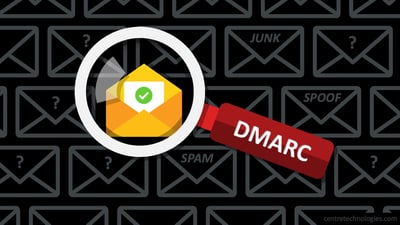


© Copyright - 2025 Centre Technologies. All Rights Reserved.